Reporting:
Reporting means Collection of Data from various resource.
DL files are created by the SQL Server 2005 version of Report Designer. Rdlc are created by the Visual Studio 2008 version of Report Designer.RDL and RDLC formats have the same XML schema. However, rdlc, some values (such as query text) are allowed to be empty, which means they are not immediately ready to be published on a report server.
DL files are created by the SQL Server 2005 version of Report Designer. Rdlc are created by the Visual Studio 2008 version of Report Designer.RDL and RDLC formats have the same XML schema. However, rdlc, some values (such as query text) are allowed to be empty, which means they are not immediately ready to be published on a report server.
Step 1:
Create New File--> go to Toolbox--> Reporting --> crystal report--> choose report source-->create new report source-->name: emp.rpt-->as blank report.
Step2:
Go to Field explorer --> right click-->database expert -->Create new connection -->Oledb.Ado-->make new connection provider-->SQL Client-->apply Server ,database, name and finish.cry.rpt name apply to reporting files and dividing into Section 2,Section 3 etc .
Go to Field explorer --> right click-->database expert -->Create new connection -->Oledb.Ado-->make new connection provider-->SQL Client-->apply Server ,database, name and finish.cry.rpt name apply to reporting files and dividing into Section 2,Section 3 etc .
Source file:
Output:
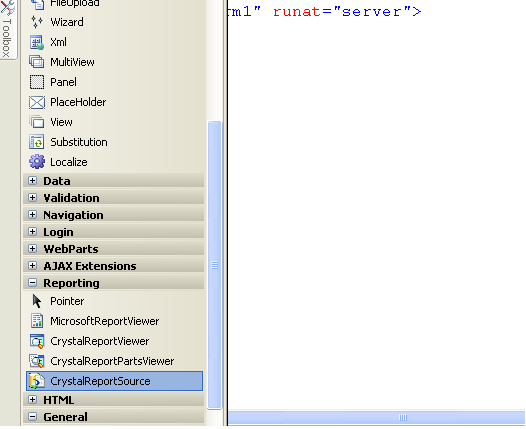













0 comments:
Post a Comment